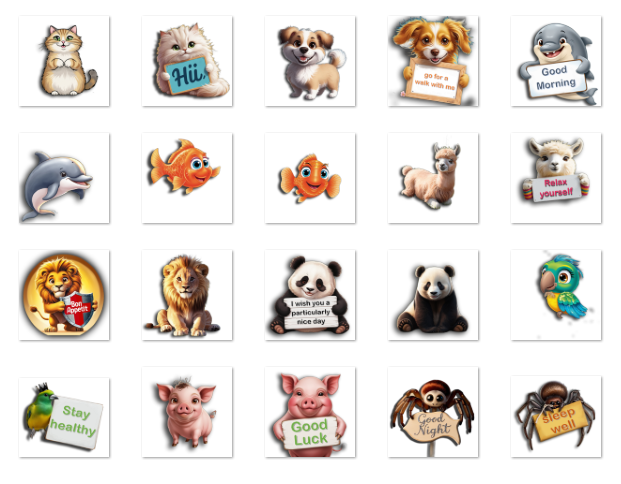|
Current UPDATE 2.9.7 is available!
The new KUNOMAIL update brings important bug fixes:
Custom settings are not loaded / displayed:
This bug prevented custom settings from loading or displaying correctly. The update fixes this issue so that users can now see and use their customizations properly again.
Email subfolders are not displayed:
In previous versions there was an issue where email subfolders were not displayed correctly. This issue has now also been fixed so that all subfolders are visible again as expected.
Note: If subfolders are still not visible, it may be necessary to manually delete the local folders in the email account folder manager. After deletion, the folders are automatically re-read to ensure that they are displayed correctly.
Get the cutest companions for your emails!
New animal stickers in the KUNOMAILSHOP
Watch the videos and make sure your email access is optimally protected:
Create a Gmail account in KUNOMAIL with Google 2-factor authentication (all steps)

|
Create a Gmail account with a Google App password in KUNOMAIL (Google 2-factor authentication)

|
Google 2-step verification (two-factor authentication - 2FA) + creation of an app password

|
|
Subscribe to our YouTube channel and stay up to date with video tutorials and helpful tips.
|

|
Subscribe to our channels and automatically receive information about your KUNOMAIL.
|